Permalink Submitted by Soft and the City on Fri, 02/05/2016 - 15:39.
Hello,
No printing feature in the Cash and the City application yet.
Though you can export data and print them in some office applications.
I can suggest 3 choices:
1. Export to Excel (installed MS Excel is required)
Then open exported file in Excel and print it.
2. Export to CSV file, then open exported file in some spreadsheet or office application and print it.
3. Copy and paste data from the Events grid. Steps:
3.1. press Ctrl-A to select all rows in Events grid
3.2. press Ctrl-C to copy all events to clipboard
3.3. go to some office application (e.g. MS Word) and press Ctrl-V to paste the data
3.4. print the data from the office application
Printing
Hello,
No printing feature in the Cash and the City application yet.
Though you can export data and print them in some office applications.
I can suggest 3 choices:
1. Export to Excel (installed MS Excel is required)
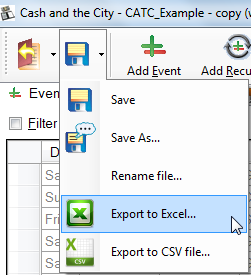
Then open exported file in Excel and print it.
2. Export to CSV file, then open exported file in some spreadsheet or office application and print it.
3. Copy and paste data from the Events grid. Steps:
3.1. press Ctrl-A to select all rows in Events grid
3.2. press Ctrl-C to copy all events to clipboard
3.3. go to some office application (e.g. MS Word) and press Ctrl-V to paste the data
3.4. print the data from the office application
Best regards,
Vadim, Soft and the City.