You are here
Export :no decimal places ...
Minor importance.
Once I choose Settings / Show two decimal places, when exporting, there is no decimal places, only integer, when the amount as no decimal places.
Neither Excel format, nor .csv format.
It's ok, when there is decimal places different from "00". For example "50,75" : I obtain decimal places.
Can we have always two decimal places, when they have been selected in Settings ? Thanks.

decimal places in Excel
Hi,
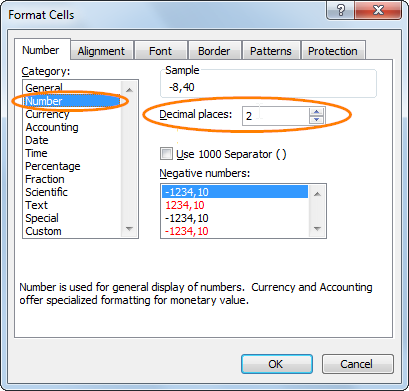
It's not about export.
It's default view for numbers in Excel. It shows decimal places for non-integers and doesn't show for integers.
You can change the cell format in Excel if you like to see 2 decimal places always.
In Excel open dialog "Format Cells..." (through context menu) and specify following:
Best regards,
Vadim, Soft And The City.